


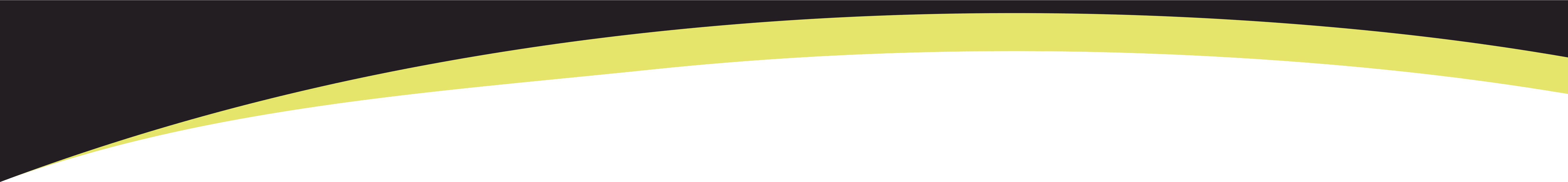
Google analytics is a hundred percent free to use. You can sign your business up yourself, all you have to do is tie some HTML tags to the header code in your website. Essentially what is going to happen is that tag on the top of your head or code in your web is going to monitor all of the traffic that happens on your website. It'll tell you where people are coming from, what they're clicking on, what pages of the site they visit the most or how long they're on your website and each page specifically. If you can imagine, you have a list of 10 services, it'll tell you which service page is visited the most, or if you have 10,000 products, it will tell you which products are getting the most traction. Google Analytics will also tell you where people are coming from, which is very useful data. So with all of that being free, the abilities that we have to be able to monitor, learn from and ultimately leverage for our traffic on our website is automatic.
This will basically automatically start collecting data for you and it's going to roll everything into a customized report. On top of that, it also integrates with a lot of platforms. So, if you're on WordPress or Shopify, a lot of these web builders have integration apps built in so that you don't have to do a lot of manipulation with code or anything it ties straight into it. It's very seamless and easy to install. The next thing is that you can also just understand why visitors are bouncing off of your website. Even before my business, Alpha Social Media, we liked to know which buttons are clicked on the most, which pages are visited the most, how long people are staying on the page, all those good things, because then it can tell me if people are only staying in this page for three seconds, or if they stayed for ten minutes. That's interesting to get them to stay a little bit longer, or at least get them to the bottom of the page to convert. Knowing the age, the gender and the things that they're interested in, the location of your audience, all of those things are really important.
This also ties to your Google ads account as well. If we saw a huge spike in traffic from India, Argentina or Brazil, these companies or these countries that we don't necessarily want to be sending traffic to because we're not going to be doing business there. I could even see if that's coming from our Google ads account and then let our ads team know “I'm getting traffic from this country”. If I don't know why that's happening, then they can actually blacklist that country. That will make sure that we no longer are serving ads out there. Meaning the traffic from that country should decrease a little bit. If they're coming from the paid ads or something else.
I mentioned a little bit earlier that you're going to be able to track which social platforms the people are coming from. To literally tell you if it was Facebook, Instagram, your Instagram story, Twitter or Tik Tok. This is going to tell you what social platform is directing your traffic. You can actually know for certain that one site is giving your business the most business. At that point, you are able to see where you need to focus your efforts. It could even be a place that you don't anticipate and another part of it kind of like I said, was content optimization. Being able to optimize the pages to leverage all of the traffic. That is important to understand. If you notice after 15 seconds a page has drop-off, you have to optimize the pages to where that's not going to be happening. One Google Analytics perk is that you can actually get a Google Analytics extension tag, meaning you can say in your Chrome browser, download an extension for Google Analytics. You can be on your own website or any website that you're managing and click on that extension in your browser. It's going to pull up a bar at the top of the screen and then give you a heat map of where people are clicking.
On our website I have one button that says “Learn More” and another that says “My Dashboard”. If people are clicking “My Dashboard'', but this is really the place where I'm trying to get a call to action for customers to convert, I might actually kill off that dashboard button because I want people to click “Learn More”. Meaning I want the majority of my traffic to be a new customer, ready to go and hopefully get down to my contact form at the bottom of the page. If they were to click “Learn More”, It'll scroll them down straight to that contact page. Having that extension has also been a really big thing for us because we can manage a heat map, where people are going and we can see all of that to try to make adjustments based on the findings. If you don't have anyone currently managing your website and Google Analytics, definitely get that going.
If you don't have a Google analytics account. I think you should start immediately and I'll tell you why. Google Analytics is going to be in full effect come July 1st, 2023. The reason that you might want to get set up now instead of later is because you want to start building that historical data so that when July does come around you will be prepared. Google Analytics currently is when Google relies on universal information. When Google Analytics Four comes available that's going to be when the universal is gone, if you start now and you can have almost an entire year's worth of historical data already.
We've gotten our website officially launched with GA Four, which is the acronym for Google Analytics. We've officially got ours launched a few months ago. It's already collecting some data on traffic. I will say from old platform to new, definitely a hundred percent different. A lot of people are used to Google updating things. This one's a little bit different. The GA Four platform is a hundred percent different in the way that it's set up the things that you're able to track the terms that they use change.
Whether it's a click on your page, they fill out the contact form, or they buy something, they label all of these things as events now. Basically what that means is it's just tagging each event as a certain type of event, and then labeling its value to you. Like I said, this is a relatively pressing thing in terms of time, just because GA Four is going to be launching about a year from next month. Getting an entire year's worth of stuff onto the platform is going to be beneficial because last July, we did this, this July, we expect this.
Just being able to manage all of that stuff and start sooner than later, would be very beneficial. It is easy to get up and running. All you really have to do is take some code from your GA Four, so when you go to set up an actual property there, that'd be your website. You're gonna see all of the configuration installations. The instructions will be where you get your code. You tie that onto the header code of your site. If you're in Shopify or WordPress, you're going to have a little bit of a hiccup with the integration for GA Four. Google analytics, where it currently exists, the universal analytics that is actually up and running. Most sites like Shopify, Squarespace, WordPress and Wix, they've already got the integration for them. The G4 thing is a little bit new, right? So I believe WordPress today is the only one that actually still has, or it's the only one that actively has a new integration for the GA Four.
If you don't want to use an integration tool, maybe you’re using a third-party software where there's app integration and you don't really like having a custom builder, but it's more of like a drag and drop template based system. You don't have access to JavaScript to the CS. You're probably going to want to reach out to the team that is managing it. If you can't figure it out on your own, I would just reach out to them, have them give you that code and see if they can install it for you. Then on the front end of GA Four, you're going to start seeing when traffic starts pinging through there. So it will actually let you know when the code is installed correctly.
The last thing I would say about Google Analytics before I tell you about what's coming next is just that being plugged in with data for your business is one of the most important things. In my opinion, when it comes to wanting to not only optimize your website, but just grow your business in general, the online presence that we have is one of the most important places that we do business, that contact form and all of those other things. Being able to monitor what people are doing on your site, making sure that they're doing the things that you want them to do and making sure that the intention of the page is actually being executed on is extremely important. If I have an ad going and it's running specifically to people in the professional services industry, if they click on my Ad, I pay $1.50 for that click to come to my website and then they just disappear.
I want to know that because I'm paying money for this. I want to know if they're bouncing after five seconds because they're disinterested. If they are scrolling out and not clicking on anything or if they're clicking on the navigation bar for some reason and going to a different page and bouncing off the one that we have. All of that is relevant information.